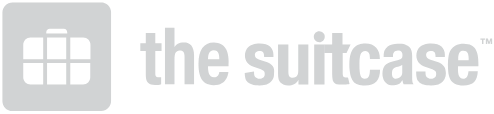If for any reason you’d like to permanently remove your information from our platform, you can use the following steps:
- Log into your account.
- Go to the menu in the top right of the screen and click on “Account Settings”.
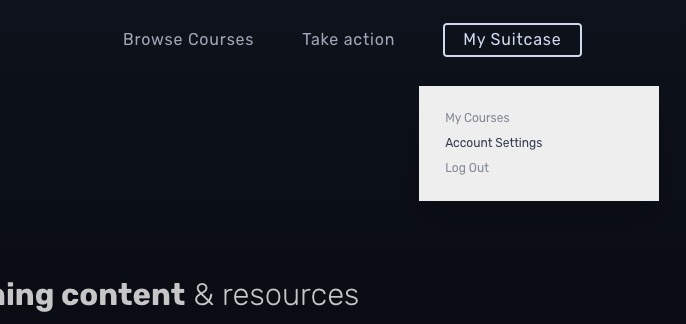
- Scroll down to the bottom of the page and click the “Permanently Delete Account” button. You’ll be asked to verify and told this action cannot be undone. All course information, favorites, and other stored user data will be deleted.
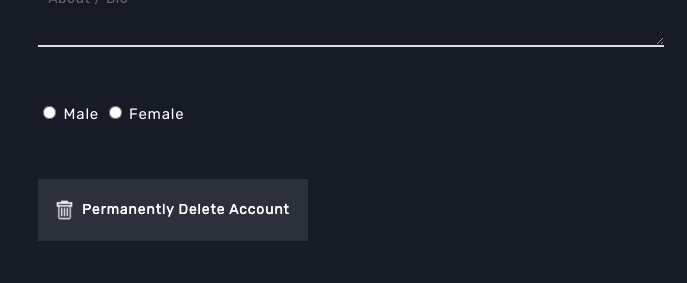
If you’re still having trouble deleting your account contact our team here: Contact Us